The controller utilities enable additional health checks based on controller settings. The yellow check status indicates that vSAN Health Service is not able to find the appropriate controller utility for the storage controller on the host. Typically, the controller utility is used to configure and view configuration data. When vSAN Health Service can retrieve controller configuration data, it can further analyze configuration issues for the current vSAN setup.
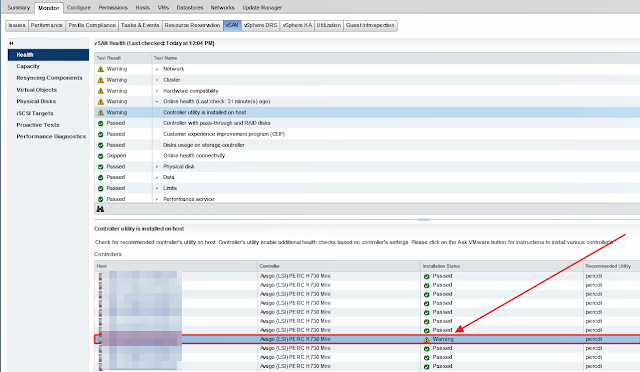
Host with PERCCLI installed:
[root@esx26:~] esxcli software vib list | grep perccli
vmware-esx-perccli-1.05.08 1.05.08-01 LSI PartnerSupported 2017-08-03
Host without PERCCLI:
[root@esx7:~] esxcli software vib list | grep perccli
********NO OUTPUT********
Based on the KB https://kb.vmware.com/s/article/2148867
1) Download the PERCCLI for ESXi from the below link,
http://www.dell.com/support/home/in/en/inbsdt1/Drivers/DriversDetails?driverId=XY978
2) Put the host into Maintenance Mode with "Ensure data accessibility from other hosts"
3) Extract and copy vmware-esx-perccli-1.05.08.vib file to one of the Datastore on the host,
Note: To install or update a .zip file, use the -d option. To install or update a .vib file use the -v option. (https://kb.vmware.com/s/article/2008939)
+++++++++++++++++++++++++++++++++++
[root@us07-1-esx7:~] esxcli software vib install -v /vmfs/volumes/vsandatastore/install/vmware-esx-perccli-1.05.08.vib
[InstallationError]
('LSI_bootbank_vmware-esx-perccli-1.05.08_1.05.08-01', 'Could not find a trusted signer.')
vibs = LSI_bootbank_vmware-esx-perccli-1.05.08_1.05.08-01
Please refer to the log file for more details.
+++++++++++++++++++++++++++++++++If you get the above error, as mentioned in the KB https://kb.vmware.com/s/article/2148867
You might need to adjust the host acceptance level to match the acceptance level for the VIB you want to install
+++++++++++++++++++++++++++++++++
[root@esx7:~] esxcli software vib install -v /vmfs/volumes/vsandatastore/install/vmware-esx-perccli-1.05.08.vib --no-sig-check
Installation Result
Message: Operation finished successfully.
Reboot Required: false
VIBs Installed: LSI_bootbank_vmware-esx-perccli-1.05.08_1.05.08-01
VIBs Removed:
VIBs Skipped:
[root@esx7:~] esxcli software vib list | grep perccli
vmware-esx-perccli-1.05.08 1.05.08-01 LSI PartnerSupported 2017-11-24
++++++++++++++++++++++++++++++++++
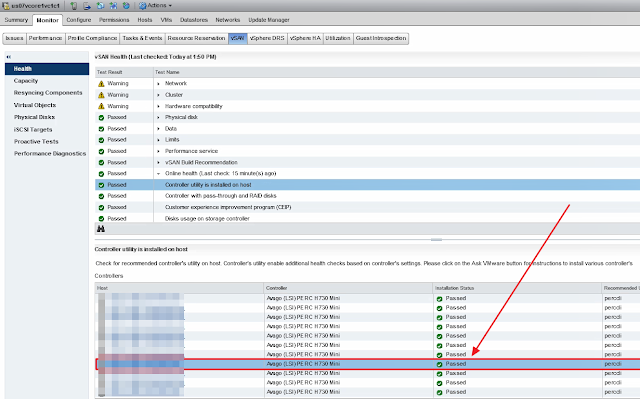
Read: http://www.dell.com/support/article/us/en/04/sln285478/could-not-find-trusted-signer-error-while-installing-vibs-in-vmware-vsphere-esxi-5x?lang=en
0luerifric_chi Kelly Campos https://wakelet.com/wake/A0n4P8IgCzBkJ8-zn-CBs
ReplyDeleteulmicootu
YexinWgapa-1983 Haley Johnson ESET NOD32 Internet Security
ReplyDeleteScreenHunter Pro
Adobe XD
sahedkiefi
subslisdaibu Dave Hundley Awesome
ReplyDeleteClick here
growlaytouchsders